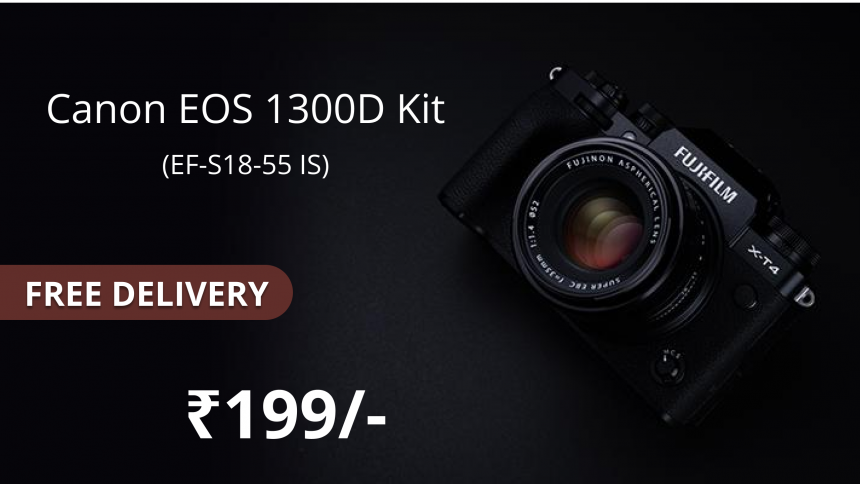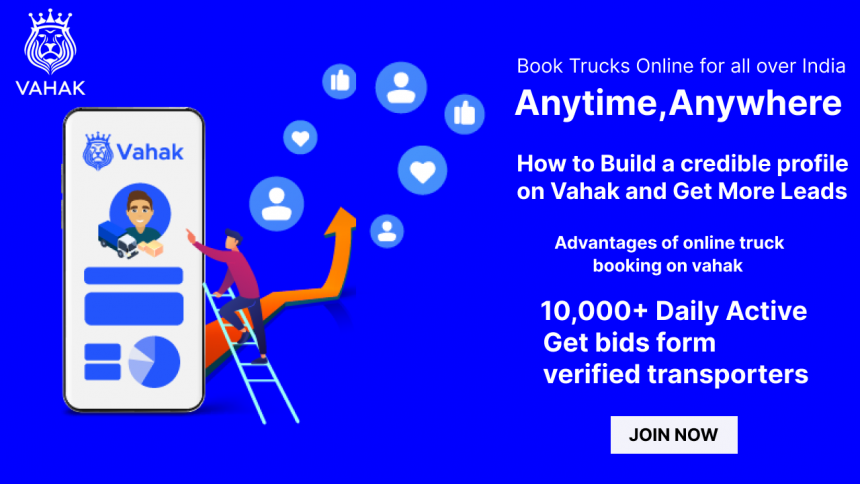Monster Job Search & Career Opportunity
Monster review with pricing, posting instructions, comparisons to competitors, and FAQs.

Monster is a global job board and career platform that employers can use to advertise vacancies and connect with a range of professionals both locally and abroad. The platform features a dedicated U.S. website that receives roughly 7 million views each month, making it a good recruitment resource for local employers.
Special Offer
Send jobs to 100+ job boards with one submissionPost Jobs for FREE
- Completely free trial, no card required.
- Reach over 250 million candidates.

At-a-Glance:
FeatureMonsterPriceFree and paid options.Social media promotionJob ad syndicationCandidate matchingResume databaseMobile AppiOS and Android.Customer supportPhone and email.
Review:
Monster is a leading job platform that features international jobs. Their advanced recruitment technology connects employers with available talent. While employers pay to post jobs, job seekers can upload resumes and apply for jobs at no cost.
Pros:
- Employers can post vacancies for free with Monster+.
- Monster offers subscription plans, bulk job post packages, and pay-for-performance pricing plans.
- The site features a resume database of candidates for employers to search through.
- Job ads are syndicated to the Monster network comprising hundreds of local news sites.
- Job posts are promoted via the platform’s social media channels.
- Monster will assign a dedicated point person for niche recruitment needs.
- Employers can contact candidates directly through built-in text and email tools.
- Monster features a specific U.S. portal and job seekers can filter jobs by location to connect with local employers.
- Employers can start and stop job postings at any time.
- Monster is mobile-optimized and offers a mobile app for both iOS and Android.
Cons:
- Employer branding and increased job post visibility are charged extra.
- Resume views are limited to varying degrees on all paid plans.
- The Starter plan excludes job ad syndication to other websites.
- Only the more expensive Standard and Premium plans include application alerts via email.

Reputation:
On Sitejabber, users rate Monster with 2.73 out of 5 stars, slightly better than 2.4 on Trustpilot. Complaints are similar and mainly regard poor customer services after having signed a contract, expired or irrelevant job alerts, and a substandard resume builder product. Positive reviews highlighted Monster’s comprehensive job search database.
Pricing:
PlanPricing*Monster+**Free.Monster+ Promoted: 10-13 Applications$10.00 daily average.Monster+ Promoted: 12-15 Applications$15.00 daily average.Monster+ Promoted: 18-22 Applications$25.00 daily average.Starter (1 Job Post + 50 Resume Views)$279.00 /mo.Standard (3 Job Post + 150 Resume Views)$399.00 /mo.Premium (5 Job Post + 250 Resume Views)$649.00 /mo.EnterpriseContact for quote.
*With all standard Monster plans, there is a four-day free trial for new subscribers.
**Monster+ allows U.S. customers to post jobs for free with no access to the resume database. Customers have the option to pay and promote their listing at checkout.
How to Post a Job on Monster:
$0.00 USD
5 Minutes
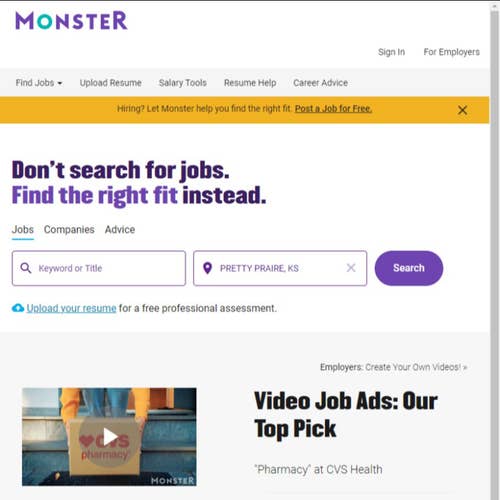
Six easy steps for posting a job on Monster.
1.
Posting a job on Monster.
1.1
Click “For Employers” on the home page.
![]()
You will find this in the top right corner of the Monster home page.
1.2
Select “Post a Job.”
You can find this in the top right corner of the next page.
To post a job for free, click on “Sign In” in the top-right corner of the page and select “Sign in to Monster+.” Follow the on-screen prompts to complete your listing.
1.3
Choose a posting plan.
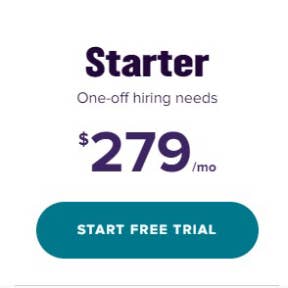
You can choose from the Starter, Standard, or Premium packages and try a seven-day free trial by clicking on “Start Free Trial” under your preferred package.
1.4
Create an account or sign in to Monster.
![]()
Choose between the “New to Monster?” or “Existing User?” tabs. When creating an account, you will need to fill in some company details and your location. To sign in, enter your username and password.
1.5
Enter your billing information.
![]()
On the next page, you will need to fill in your credit card details and billing information so that your chosen package can be charged once your four-day trial is finished.
1.6
Create your job post.
![]()
After you have placed your order, you can fill out your job post by clicking on “Post a Job” again on your dashboard. Enter your job post details, click on “Preview” to review your job ad, and submit your job post.
Monster vs. Indeed:
Monster and Indeed are two of the biggest international job posting sites. With Monster+ both platforms offer free unpromoted job listings. For paid plans, Monster’s pricing starts at $279.00 per month for a single post, and it also features a pay-per-click option, whereas Indeed only offers pay-per-click options.
Monster vs. Indeed Comparison:
FeatureMonsterIndeedPriceFree and paid options.Free and paid options.Resume databaseSocial media promotionxCandidate matchingJob ad syndicationxMobile appiOS and Android.iOS and Android.Customer supportPhone and email.Phone and email.
Monster vs. ZipRecruiter:
Monster and ZipRecruiter differ in that Monster provides a powerful global job search engine, while ZipRecruiter syndicates job posts to over 100 other job boards. Monster offers a free listing plan and a pay-per-click option, as well as paid plans starting at $279.00 per month for a single post, whereas ZipRecruiter’s pricing starts at $299.00.

Monster vs. ZipRecruiter Comparison
FeatureMonsterZipRecruiterPriceFree and paid options.From $16.00 /day /post.Free trial4-Day free trial.4-Day free trial.Resume databaseSocial media promotionxCandidate matchingJob ad syndicationMobile appiOS and Android.iOS and Android.Customer supportPhone and email.Phone, email, and live chat.
Monster vs. CareerBuilder:
CareerBuilder is a global job board that offers a subscription-based job posting service starting from $299.00 per month. By contrast, Monster offers free and paid options, as well as flexible pay-per-performance plans, making it the more affordable and versatile platform.

Monster vs. CareerBuilder Comparison:
FeatureMonsterCareerBuilderPriceFree and paid options.From $299.00 /mo.Resume databaseSocial media promotionCandidate matchingJob ad syndicationMobile appiOS and Android.iOS and Android.